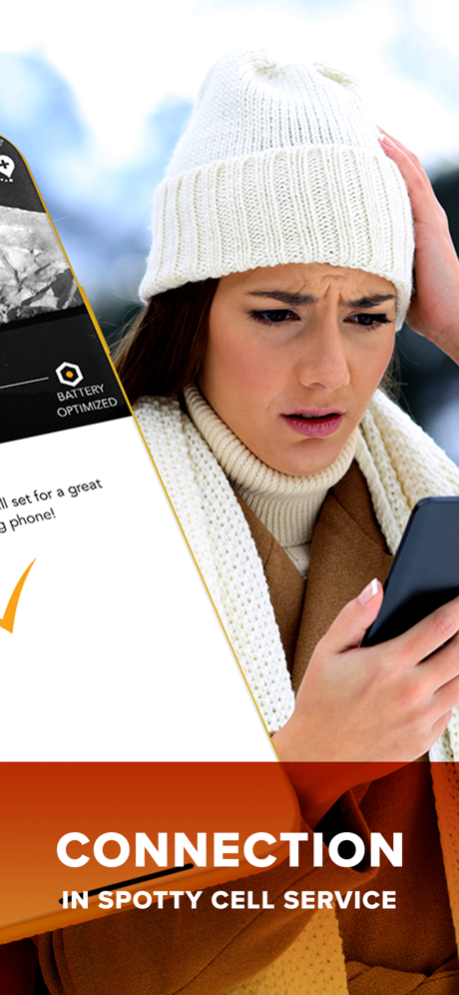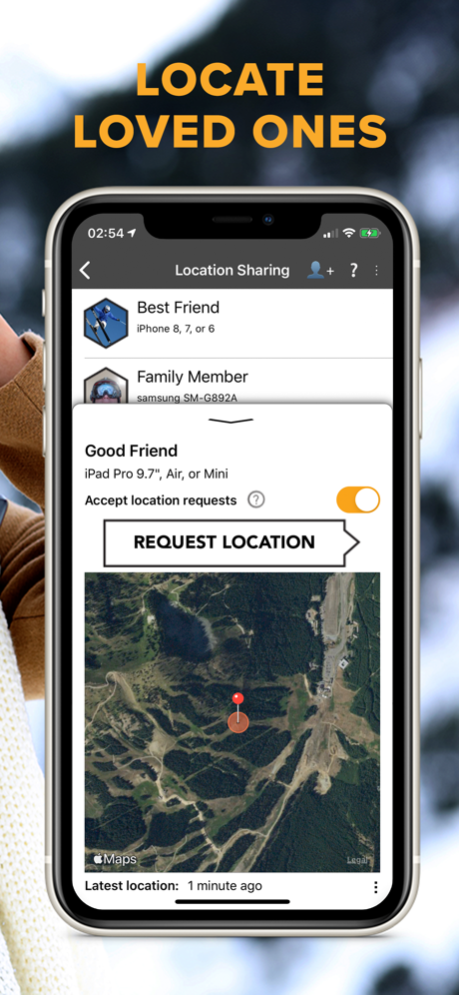AirFlare 2.1.240416
Continue to app
Free Version
Publisher Description
AirFlare turns your phone into a wilderness rescue beacon, allowing you or your loved ones to be located whether it’s just meeting up or an emergency!
Stay connected with Location Sharing that’s easy to setup, finds the right device, and works reliably even in spotty cellular coverage.
Be protected with the most effective rescue technology possible: the one you have on you when you need it! Our patented technology turns your phone into a mountain rescue beacon. It works without cellular service—although even better with it—without requiring user initiation, and actually preserves battery life up to a week. AirFlare also provides a suite of lifesaving tools and advice: like local emergency contacts and Text-to-911 status, and a camera-flash SOS strobe.
Your subscription to the AirFlare Network is billed annually to your iTunes account and renews automatically, unless disabled or cancelled at any time by visiting your iTunes Account Settings after purchase and at least 24 hours before the end of the current period. Account will be charged at confirmation of purchase and, for renewal, within 24 hours prior to the end of the current period.
Apr 21, 2024
Version 2.1.240416
Font scaling fix and minor bug fixes
About AirFlare
AirFlare is a free app for iOS published in the Health & Nutrition list of apps, part of Home & Hobby.
The company that develops AirFlare is Vector Flight LLC. The latest version released by its developer is 2.1.240416.
To install AirFlare on your iOS device, just click the green Continue To App button above to start the installation process. The app is listed on our website since 2024-04-21 and was downloaded 1 times. We have already checked if the download link is safe, however for your own protection we recommend that you scan the downloaded app with your antivirus. Your antivirus may detect the AirFlare as malware if the download link is broken.
How to install AirFlare on your iOS device:
- Click on the Continue To App button on our website. This will redirect you to the App Store.
- Once the AirFlare is shown in the iTunes listing of your iOS device, you can start its download and installation. Tap on the GET button to the right of the app to start downloading it.
- If you are not logged-in the iOS appstore app, you'll be prompted for your your Apple ID and/or password.
- After AirFlare is downloaded, you'll see an INSTALL button to the right. Tap on it to start the actual installation of the iOS app.
- Once installation is finished you can tap on the OPEN button to start it. Its icon will also be added to your device home screen.